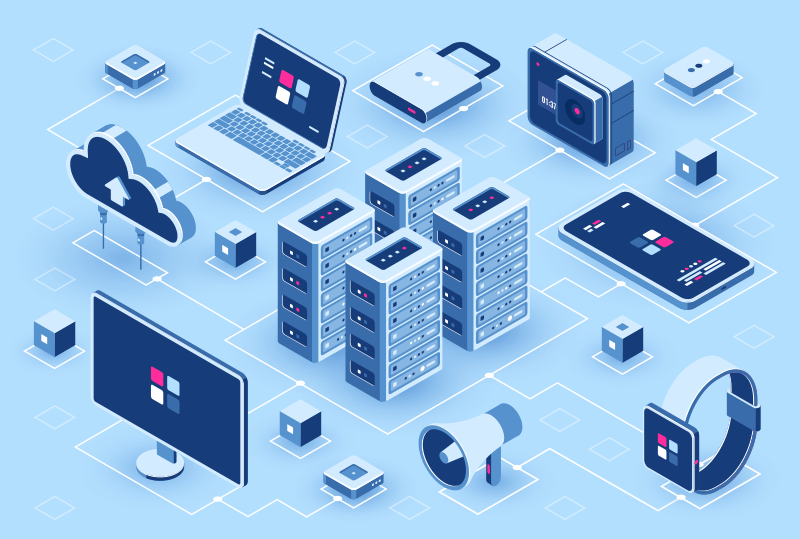Find out more about Computer Networks :
A computer network which normally referred as Network are a group of computers and devices connected by communication channels (Wired | Wireless).
A computer network can cause a ease of connection between users and allow them to share everything.
A brief explanation about the details of computer networks and the facilities that these networks provide you: After implementing and setting up a computer network, however small, these networks need continuous maintenance to remain stable.
COMPUTER NETWORK GOALS :
Ease of Connection :
Users can communicate easily via E-mail and many various ways such as chat rooms, voice call, video call and video conference.
Sharing Hardware :
In a network every computer can access the hardware sources found in the network and use them. For example printing a document via a printer.
Sharing documents and data :
In every network, every privileged user can access information and data available on other computers.
Access to data and information on shared storage devices is one of the most important features of networks.
Sharing Software :
Users connected to each other can execute applications available on other computers of the network.