Briefly it is all about you have one single computer case and you can bring on multiple operation systems on it.
It is also related to the hardware. As a case in point, if you want to install a Microsoft windows and it needs 3 CPU’s and 2 RAM’s and your computer hardware contains 15 CPU’s and 10 RAM’s then you can have 5 windows installed in a same time.
But how can you see these Windows or operating systems ?
Definitely you don’t need five monitors, usually with remote desktop (remote connection) or through a virtual systems management software console.
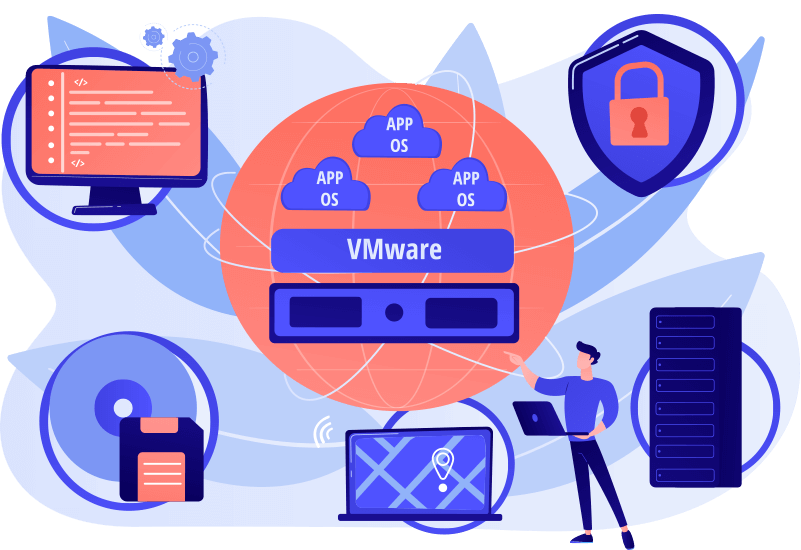
What is the point of virtualization ?
You can use any of these operation systems for accounting, customer relations management, users management and other possible goals in every organization …
Instead of buying a computer for each software, we install all Windows (not all programs) on one computer.
Virtual Windows are usually server version, for example server 2008 or 2012, of course you can also install Windows 7, 8 or 10 or Linux, but the operating systems that are installed and run in a virtual machine, the user has nothing to do with it and is known as a server. For example, accounting software is installed on a computer (server), and parts of the accounting software are installed on the rest of computers that receive their information from the server.
So it is not necessary to connect a monitor to the server or have someone in front of it.
Virtualization systems are designed by various companies, we use VMware for large scale and Microsoft for small scale.
The Virtualization companies suggestion is that if you intend to set up 50-500 virtual systems, go to vmware’s virtualization software called ESXi, and if you want to set up 20-50 virtual operating systems, use Microsoft’s virtualization software called Hyper-V.
